ColorPicker/Farbauswahl
Hier ist eine kleine beispielhafte Minianwendung mit einer Farbauswahl:
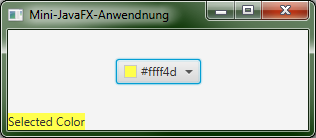
package com.sowas.javawiki.javafx; import javafx.application.Application; import javafx.event.ActionEvent; import javafx.event.EventHandler; import javafx.scene.Scene; import javafx.scene.control.ColorPicker; import javafx.scene.control.Label; import javafx.scene.layout.BorderPane; import javafx.scene.paint.Color; import javafx.stage.Stage; public class MyFxApplication extends Application { Label llInfo; @Override public void start(Stage mainStage) { mainStage.setTitle("Mini-JavaFX-Anwendnung"); final BorderPane borderPane = new BorderPane(); final ColorPicker picker = new ColorPicker(); picker.setOnAction(new EventHandler<ActionEvent>() { @Override public void handle(ActionEvent t) { Color value = picker.getValue(); String colorString = value.toString(); String substring = colorString.substring(2, colorString.length()-2); borderPane.getBottom().setStyle("-fx-background-color: #" + substring); } }); borderPane.setCenter(picker); borderPane.setBottom(new Label("Selected Color")); Scene scene = new Scene(borderPane, 300, 100); mainStage.setScene(scene); mainStage.show(); } public static void main(String[] args) { launch(args); } }
Stichworte:
JavaFX ColorPicker, Farbauswahl, Beispielanwendung, Example