Login-Dialog, Beispiel
Hier ist eine kleine beispielhafte JavaFx-Anwendung mit einem Login-Dialog:
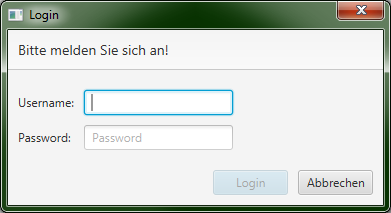
package kdr.main; import javafx.application.Platform; import javafx.geometry.Insets; import javafx.scene.Node; import javafx.scene.control.ButtonBar.ButtonData; import javafx.scene.control.ButtonType; import javafx.scene.control.Dialog; import javafx.scene.control.Label; import javafx.scene.control.PasswordField; import javafx.scene.control.TextField; import javafx.scene.layout.GridPane; import javafx.util.Pair; /** * a login dialog */ public class LoginDlg extends Dialog { public LoginDlg() { setTitle("Login"); setHeaderText("Bitte melden Sie sich an!"); initGUI(); } private void initGUI() { // Create the username and password labels and fields: GridPane grid = new GridPane(); grid.setHgap(10); grid.setVgap(10); grid.setPadding(new Insets(20, 150, 10, 10)); TextField username = new TextField(); username.setPromptText("Username"); PasswordField password = new PasswordField(); password.setPromptText("Password"); grid.add(new Label("Username:"), 0, 0); grid.add(username, 1, 0); grid.add(new Label("Password:"), 0, 1); grid.add(password, 1, 1); ButtonType loginButtonType = new ButtonType("Login", ButtonData.OK_DONE); getDialogPane().getButtonTypes().addAll(loginButtonType, ButtonType.CANCEL); // Initiales enable/disable für den Login-Button: Node loginButton = getDialogPane().lookupButton(loginButtonType); loginButton.setDisable(true); // Enable/disable für den Login-Button abhängig von der Eingabe: username.textProperty().addListener((observable, oldValue, newValue) -> { loginButton.setDisable(newValue.trim().isEmpty()); }); getDialogPane().setContent(grid); // Das Ergebnis der Eingabe abrufbar machen: setResultConverter(dialogButton -> { if (dialogButton == loginButtonType) { return new Pair<>(username.getText(), password.getText()); } return null; }); // Den Focus auf das Textfeld für den Namen stetzen: Platform.runLater(() -> username.requestFocus()); } }
Beipsielanwendung:
package com.sowas.javawiki.javafx;
import javafx.application.Application;
import javafx.scene.Scene;
import javafx.scene.control.Label;
import javafx.stage.Stage;
public class MyFxApplication extends Application {
@Override
public void start(Stage mainStage) {
LoginDlg loginDlg = new LoginDlg();
Optional<Pair<String, String>> result = loginDlg.showAndWait();
result.ifPresent(usernamePassword -> {
System.out.println("Username=" + usernamePassword.getKey() + ", Password=" + usernamePassword.getValue());
});
}
public static void main(String[] args) {
launch(args);
}
}
Stichworte:
JavaFX Logindialog, Beispielanwendung, Example